ENOMAKER Creality Sonic Pad in Klipper Firmware 64-bit 3D Printing Smart Pad 7″ Touch Control Screen Speed Up Printing Remote Control for Creality Ender 3 V2,Ender 3 S1/Pro and Other FDM 3D Printers
Product Description
Creality Sonic Pad in Klipper Firmware to improve Printing Speed & Quality



 1 64-bit Strong Computing 2 Preset 33 Popular Printer 3 More Stable Connection 4 Rich Expansion Interface
1 64-bit Strong Computing 2 Preset 33 Popular Printer 3 More Stable Connection 4 Rich Expansion Interface




 1 Speed Up Printing&Quality 2 Save Time for Printing 3 Multi-Platform Access 4 Intuitive Model Preview 5 Open Source Community
1 Speed Up Printing&Quality 2 Save Time for Printing 3 Multi-Platform Access 4 Intuitive Model Preview 5 Open Source Community




 1 Multi-Printers Control 2 Batch Printing Function 3 User Macros Adept 4 Support Laser Engraving 5 Smarter & More Reliable
1 Multi-Printers Control 2 Batch Printing Function 3 User Macros Adept 4 Support Laser Engraving 5 Smarter & More Reliable
When resuming printing after a pause, an error is reported out of range?
Open the printer setting option of the slicing software, and add the G90 command before other motion commands in the initial Gcode. Creality Print slicing software is recommended, which already adds the required starting Gcode commands by default.
Can’t connect to Wi-Fi network?
1. Try to search for other Wi-Fi and connect to confirm whether it can be connected normally (the current device supports WPA2 encryption, not support WPA3, and only supports the 2.4G frequency band); 2.Check password accuracy and router status.
How to configure the file to be compatible with filament run-out detection function?
Add in config file
[filament_switch_sensor filament_sensor]
pause_on_runout: true
switch_pin: ^!PC15
Notice! switch_pin needs to be confirmed as the connection PIN for the filamtent run-out sensor
How to compile firmware and modify configuration files for non-default printers?
Please refer to the user manual page 22 for adaption of other printers.
How to import user-defined profiles?
Using the WebUI, enter the configuration file option, click Upload user-defined configuration file.
Creality Sonic Pad Specification
Soc: CrealityT800 SoC Data Bus Width: 64-bit RAM/ROM: RAM: 2G, ROM: 8G WiFi Standard: 802.11b/g/n USB Port: USB 2.0×4 LAN Port: RJ45×1(100Mbps) Vibration Sensor Interface: 1 Rated Voltage: 12V Display Type: IPS Display Size: 7 inches Display Resolution: 1024×600 Multi-touch: Yes Speaker: Yes Vibration Sensor: Yes Weight & Dimensions: N.W.:0.46Kg, G.W.: 1.3Kg; 222*128*40mm(Product), 282*241*60mm(Package) Pre-configured Models: Ender 3 Neo,Ender 3 S1,Ender 3 S1 Pro,Ender-3 S1 Plus,Ender 3 Pro,Ender 3 V2,Ender 3 Max,Ender 3 V2 Neo,Ender 3 Max Neo,Ender 5 S1,Ender 5 Pro,Ender 5 Plus,Ender-6,Ender-7,Ender-2 Pro,CR-6 SE,CR-6 Max,CR-10 Smart,CR-10 Smart Pro,CR-10,CR-10 S4,CR-10 S5,CR-10S Pro V2,CR-10 V2,CR-10 V3,CR-30,CR-200B,CR-M4,Sermoon D1,Prusa Mini,Prusa MK3S+,Flsun SR,Flsun Q5
【64-bit Strong Computing Power】The Creality Sonic Pad features a large 7″ color touch control screen and the Klipper firmware runs fully on a powerful 64-bit computing platform that delivers amazing performance. With hardware and software integration, you’ll get the best experience with less hassle.
【Advantages of Klipper Firmware】It is able to achieve high-precision stepper motor motion control, thus ensuring the stability of the printer at a faster 3D printing speed. The unique pressure compensation function is to reduce the nozzle overflow by compensating the pressure inside the nozzle. Resonance suppression can reduce the system vibration and reduce the striations on the model surface.
【Speed up Printing without Qaulity Loss】This 3d printing Pad uses precise algorithms to control the motors for faster printing speed. The built-in input shaper function will mitigate oscillation during high-speed printing and keep the model quality smooth.
【Wide Compatiblity】The Creality 3d pad is compatible with most FDM printers that come with a USB interface. The user-defined printer compilation function is integrated into the Sonic Pad, making it much easier to use Sonic Pad with non-Creality printers than before. Pre-configured Ender 3 V3 SE,Ender 3 V2, Ender 3 S1, Ender 3 S1 Pro, Ender-3 Pro, Ender 3 S1 Plus, Ender3 MAX, Ender3 MAX Neo,Ender 5 Plus, CR-10 Smart, CR-10S Pro V2, CR-10 V3,CR-10 S4,CR10 S5, CR-6 MAX,CR-M4. The rest of Creality
【Control Access from Multiple Platform】It can be operated directly from the Sonic Pad touch screen. Or remotely control from the web UI when a LAN is connected.
$149.00




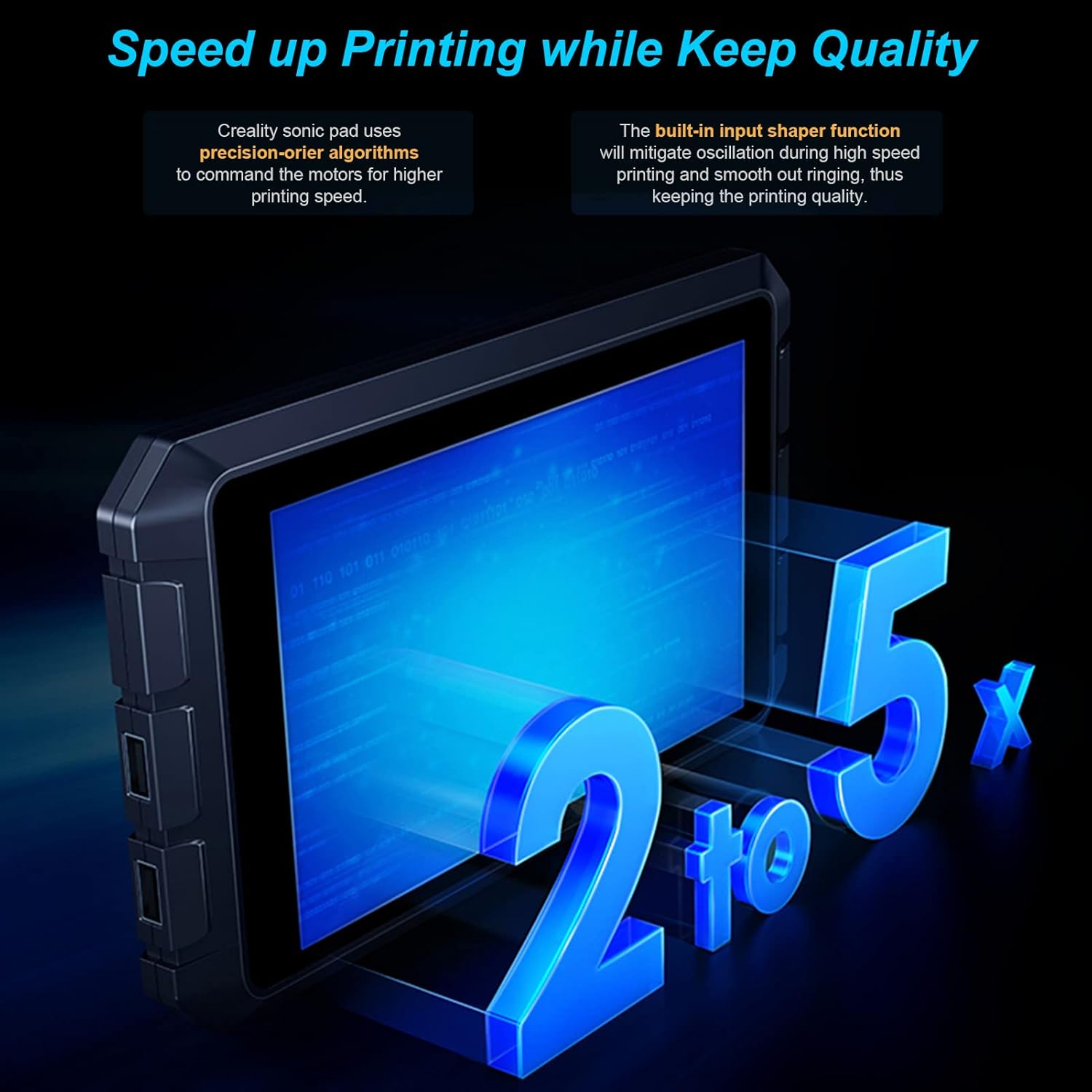



Price: $149.00
(as of May 24, 2024 14:30:47 UTC – Details)
Product Description
Creality Sonic Pad in Klipper Firmware to improve Printing Speed & Quality



 1 64-bit Strong Computing 2 Preset 33 Popular Printer 3 More Stable Connection 4 Rich Expansion Interface
1 64-bit Strong Computing 2 Preset 33 Popular Printer 3 More Stable Connection 4 Rich Expansion Interface




 1 Speed Up Printing&Quality 2 Save Time for Printing 3 Multi-Platform Access 4 Intuitive Model Preview 5 Open Source Community
1 Speed Up Printing&Quality 2 Save Time for Printing 3 Multi-Platform Access 4 Intuitive Model Preview 5 Open Source Community




 1 Multi-Printers Control 2 Batch Printing Function 3 User Macros Adept 4 Support Laser Engraving 5 Smarter & More Reliable
1 Multi-Printers Control 2 Batch Printing Function 3 User Macros Adept 4 Support Laser Engraving 5 Smarter & More Reliable
When resuming printing after a pause, an error is reported out of range?
Open the printer setting option of the slicing software, and add the G90 command before other motion commands in the initial Gcode. Creality Print slicing software is recommended, which already adds the required starting Gcode commands by default.
Can’t connect to Wi-Fi network?
1. Try to search for other Wi-Fi and connect to confirm whether it can be connected normally (the current device supports WPA2 encryption, not support WPA3, and only supports the 2.4G frequency band); 2.Check password accuracy and router status.
How to configure the file to be compatible with filament run-out detection function?
Add in config file
[filament_switch_sensor filament_sensor]
pause_on_runout: true
switch_pin: ^!PC15
Notice! switch_pin needs to be confirmed as the connection PIN for the filamtent run-out sensor
How to compile firmware and modify configuration files for non-default printers?
Please refer to the user manual page 22 for adaption of other printers.
How to import user-defined profiles?
Using the WebUI, enter the configuration file option, click Upload user-defined configuration file.
Creality Sonic Pad Specification
Soc: CrealityT800 SoC Data Bus Width: 64-bit RAM/ROM: RAM: 2G, ROM: 8G WiFi Standard: 802.11b/g/n USB Port: USB 2.0×4 LAN Port: RJ45×1(100Mbps) Vibration Sensor Interface: 1 Rated Voltage: 12V Display Type: IPS Display Size: 7 inches Display Resolution: 1024×600 Multi-touch: Yes Speaker: Yes Vibration Sensor: Yes Weight & Dimensions: N.W.:0.46Kg, G.W.: 1.3Kg; 222*128*40mm(Product), 282*241*60mm(Package) Pre-configured Models: Ender 3 Neo,Ender 3 S1,Ender 3 S1 Pro,Ender-3 S1 Plus,Ender 3 Pro,Ender 3 V2,Ender 3 Max,Ender 3 V2 Neo,Ender 3 Max Neo,Ender 5 S1,Ender 5 Pro,Ender 5 Plus,Ender-6,Ender-7,Ender-2 Pro,CR-6 SE,CR-6 Max,CR-10 Smart,CR-10 Smart Pro,CR-10,CR-10 S4,CR-10 S5,CR-10S Pro V2,CR-10 V2,CR-10 V3,CR-30,CR-200B,CR-M4,Sermoon D1,Prusa Mini,Prusa MK3S+,Flsun SR,Flsun Q5
【64-bit Strong Computing Power】The Creality Sonic Pad features a large 7″ color touch control screen and the Klipper firmware runs fully on a powerful 64-bit computing platform that delivers amazing performance. With hardware and software integration, you’ll get the best experience with less hassle.
【Advantages of Klipper Firmware】It is able to achieve high-precision stepper motor motion control, thus ensuring the stability of the printer at a faster 3D printing speed. The unique pressure compensation function is to reduce the nozzle overflow by compensating the pressure inside the nozzle. Resonance suppression can reduce the system vibration and reduce the striations on the model surface.
【Speed up Printing without Qaulity Loss】This 3d printing Pad uses precise algorithms to control the motors for faster printing speed. The built-in input shaper function will mitigate oscillation during high-speed printing and keep the model quality smooth.
【Wide Compatiblity】The Creality 3d pad is compatible with most FDM printers that come with a USB interface. The user-defined printer compilation function is integrated into the Sonic Pad, making it much easier to use Sonic Pad with non-Creality printers than before. Pre-configured Ender 3 V3 SE,Ender 3 V2, Ender 3 S1, Ender 3 S1 Pro, Ender-3 Pro, Ender 3 S1 Plus, Ender3 MAX, Ender3 MAX Neo,Ender 5 Plus, CR-10 Smart, CR-10S Pro V2, CR-10 V3,CR-10 S4,CR10 S5, CR-6 MAX,CR-M4. The rest of Creality
【Control Access from Multiple Platform】It can be operated directly from the Sonic Pad touch screen. Or remotely control from the web UI when a LAN is connected.
User Reviews
Be the first to review “ENOMAKER Creality Sonic Pad in Klipper Firmware 64-bit 3D Printing Smart Pad 7″ Touch Control Screen Speed Up Printing Remote Control for Creality Ender 3 V2,Ender 3 S1/Pro and Other FDM 3D Printers”

$149.00








There are no reviews yet.